What Do Online High School Courses Look Like?
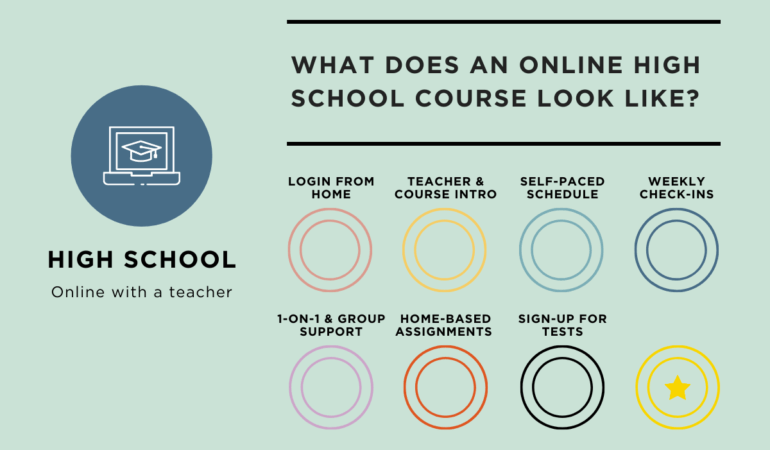
Online High School Courses
So, you’re wondering what it’s like to take online high school courses at iLearn. This post will provide you with a better understanding of what an online high school course looks like.
But before we kick things off, we recommend you read Online Classes: A Beginner’s Guide to understand more about our application process and how to succeed in an iLearn course.
How Do Online High School Courses Work?
All your course content can be found and completed online. Your curriculum will be a mix of readings, quizzes, audio clips, interactive tools and video content. The course breakdown and other important information will be covered in your orientation at the beginning of your course(s). Do not worry if you do not understand everything immediately, you will have a teacher to support you for any questions you may have.
What Do Online High School Courses Look Like?
LOGGING-IN FROM HOME
Once you’re enrolled, you will be able to access your curriculum and start your high school courses.
At the top of our website there is a log-in link that will take you to the log-in page (as pictured). Once your registration is complete, you will be provided log-in credentials to access your course content.
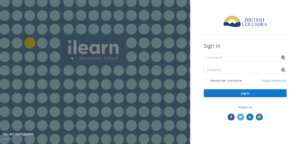
TEACHER & COURSE INTRODUCTION (ORIENTATION)
Along with log-in credentials, you will be scheduled for an orientation with your teacher. This is where you will meet your teacher for the first time and cover the course breakdown and grading structure for your course.

SELF-PACED SCHEDULE
When you start your course, you get to set your own schedule. This allows you to choose to work quickly through a course or take your time (up to 4 months per regular course). Simply set your desired course end date and the due dates will populate automatically. Do you need to adjust your set dates? Ask your teacher.
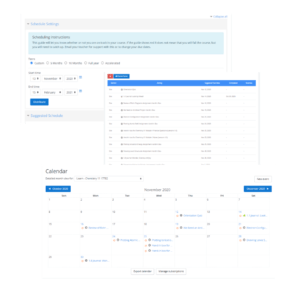
WEEKLY CHECK-INS
Although you complete lessons on your own, you still need to check-in with your teacher each week to earn participation grades and keep yourself on track. Check-ins could mean an email, call, meeting or however else your teacher decides to handle checking-in.
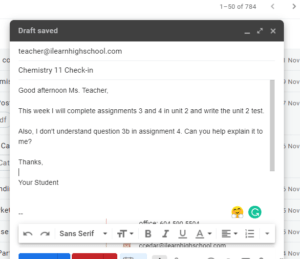
1-ON-1 AND GROUP SUPPORT
You can meet your teacher online for any questions about the course, the curriculum, or life. If you’re looking for a class environment, join group meetings with your teacher and ask questions with others.

HAND-IN ASSIGNMENTS & COMPLETE QUIZZES FROM HOME
Your entire course is provided online. This means you work through content in a variety of formats including videos, audio clips, interactive tools, and readings. Once you complete an assignment in your Moodle account, you can hand it in online using that assignment’s dropbox.
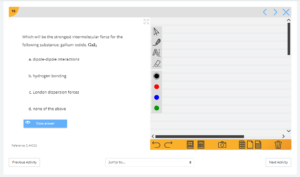
SIGN-UP FOR TESTS USING A SPECIAL LINK
When you are confident you understand that unit or section’s content, you will book your tests online using a special link provided by your teacher. Instructions for taking your test will be provided within your course.
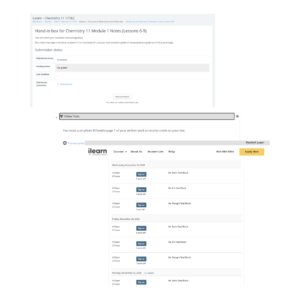
How Can I Plan My Education Journey?
When you start a new course at iLearn, set goals that allow for flexibility. With everything done from home, it’s important to use your time wisely. Build a schedule around you and your goals and use community programs to extend your experiences beyond the confines of a school.
Now that you know what your online high school courses will look like, you will need to choose your preferred learning style. Learn more about digital and blended learning here. If you need more information about the transition to online learning, check out 7 Ways To Adapt To Home-Based Online Classes to help prepare.

