Student Resources & Student Centre Pages Have Arrived
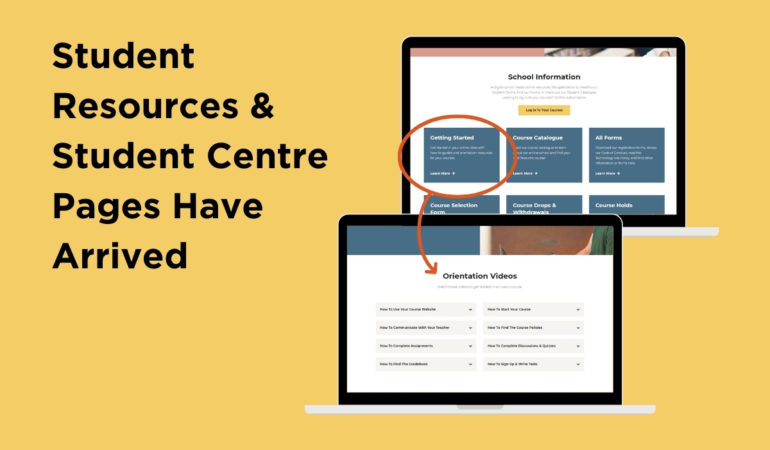
The Student Resources page and Student Center pages are now live! This means students and their families can learn about iLearn classes before the official start date.
What Are The Student Resources & Student Centre Pages?
The Student Resources page is an excellent place to familiarize yourself with the forms and resources used by iLearn students. The Getting Started button on the resources page will take you to the Student Centre page where you will find videos that get you up to speed on the online learning process and online class procedures.
The student centre is the perfect starting place for students to get comfortable learning online. The Student Centre videos address many frequently asked questions like “how do I meet with my teacher?”, and “how do I complete a discussion assignment?” among many others.
Students should watch the videos in order from 1-8 to get a comprehensive overview of our school and how to progress through your online course(s).
Video #1 How To Use Your Course Website (Watch Video)
This video is the best starting place if you’re new to iLearn. This will show you how to log-in, find your course, find your course syllabus, navigate to your grades, and how to find your pacing guide and calendar.
Video #2 How To Start Your Course (Watch Version 1. Version 2, Version 3, Version 4)
Video #2 is broken into a few versions. Each version is specific to a certain type of courses. You do not need to watch all the video versions of video #2. Refer to your first emails or ask your teacher which video versions you need to watch. The video will show you how to navigate your course learning portal and the accessibility tools provided for that course.
Video #3 How To Communicate With Your Teacher (Watch Video)
Communicating with your teacher regularly is not only helpful, it’s a key component of your participation grade. iLearn students need to check-in twice per week to receive full marks for participation. This video covers what a check-in looks like, how to use the pacing guide to set due dates, how to book office hours, and how to ask for help.
Video #4 How To Find The Course Policies (Watch Video)
It’s important to know and familiarize yourself with iLearn’s course policies. This video covers iLearn’s academic integrity agreements and re-do policies, as well as important information about report cards, course deadlines, and our monthly iReports.
Video #5 How To Complete Assignments (Watch Video)
Assignments are usually best completed by following the procedures outlined in this video. This includes printing your assignment, saving it as a PDF, submitting on the course website, and finding feedback on your assignment.
Video #6 How To Complete Discussions & Quizzes (Watch Video)
Like assignments, discussions and quizzes are best completed by following the practices shown in this video. Included in this video is instruction on how to post to forums/discussions, as well as how to complete an online quiz.
Video #7 How To Find The Gradebook (Watch Video)
The gradebook is where you will see a breakdown of all the grades for any chosen course. This video will show you how your grades are calculated, how to check your grades, and how to find feedback on a grade.
Video #8 How To Sign Up & Write Tests (Watch Video)
Online school exams are a little different than in-person exams. This video explains all the rules and procedures for writing a test in a supervised online environment.
You can find all of these orientation videos on our Student Centre page found here as well as other resources in the Student Resources page here.

